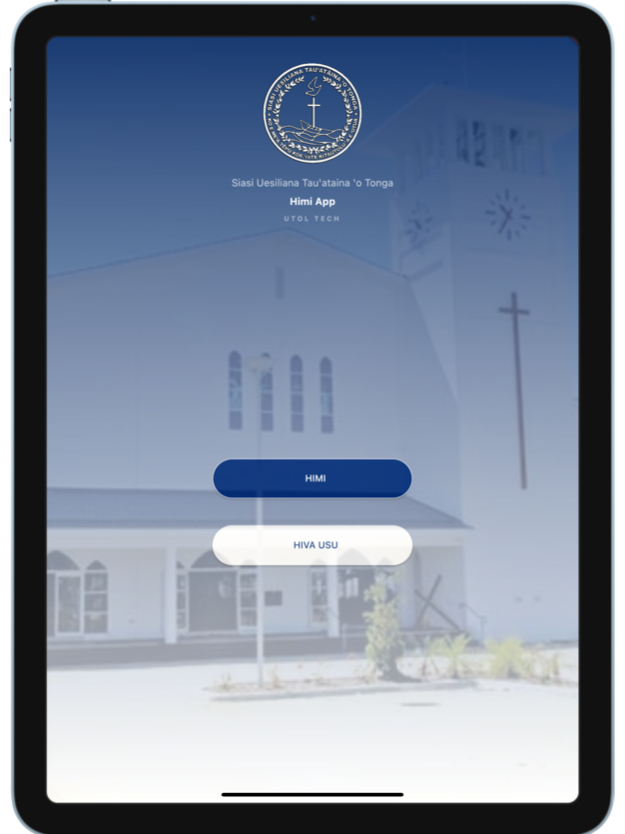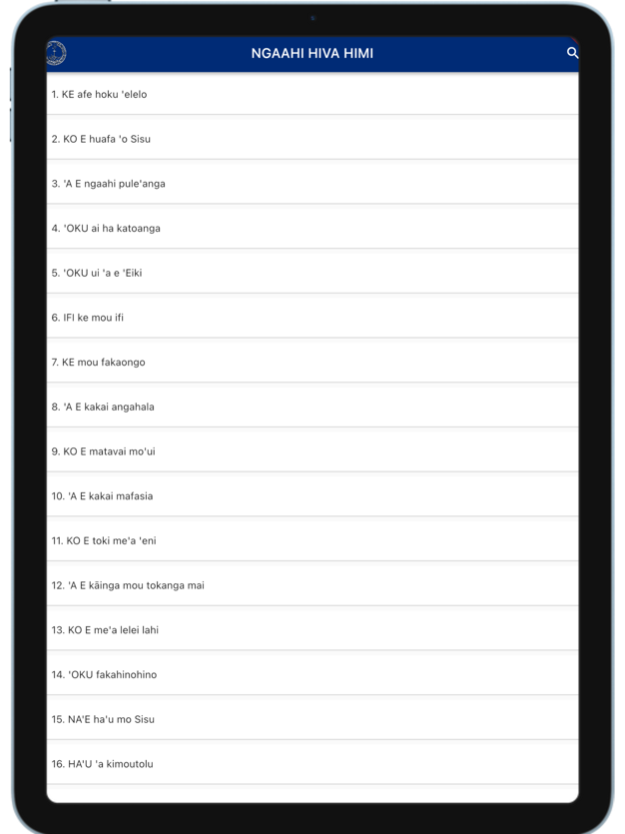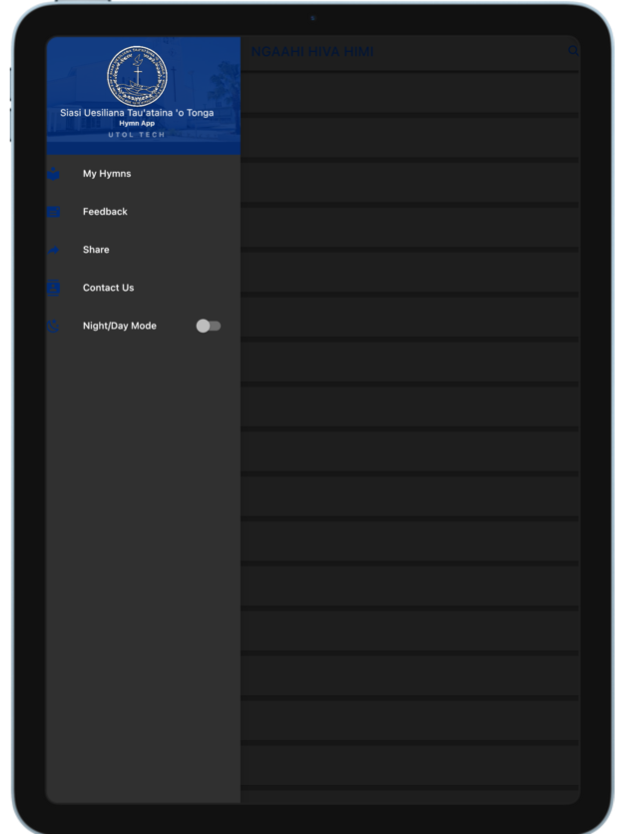SUTT HIMI 1.0.5
Continue to app
Free Version
Publisher Description
Ko e taumu'a ae application ko 'eni ke 'oange ki he kaingalotu mo kinautolu 'oku nau fie ngaue'aki 'a e himi 'i he'enau ngaahi me'angaue.
Koe kaveinga 'o e himi ni oku ma'u mei 'he Siasi Uesiliana Tau'ataina 'o Tonga.
Kapau oku iai ha tokoni ke toe fakalakalaka ange ae app koeni pe ha launga, kataki fetutaki mai.
The purpose of this application is to give members and users access to the SUTT Himi and Hiva Usu on their mobile devices.
The content of this hymn is owned by the Siasi Uesiliana Tau'ataina 'o Tonga.
If you have any feedback on improving the content of the SUTT Himi App, please let us know.
Newer and complete features are to come in future updates.
And thanks to the rest of the SUTT family for being patient and supportive.
Features on the SUTT Himi App
- Search your hymn on the app
(Numbers and titles of the hymn)
- Save your hymn into My Hymn
- Share your favorite hymn online
(Users can copy and paste their hymns)
- Day and Nigh Mode
- Hiva Usu songs are on the app and will be updated with new ones,
- Online requirement to receive new hiva usu.
Malo Aupito.
Taniela Tu'ipulotu Mafile'o.
This app is brought to you by Utol Tech.
Mar 4, 2024
Version 1.0.5
1. Notification added for updates to the app
2. Hiva Usu is now required to be online so users can get new songs on the fly
3. My Hymns list has been updated - no more duplicates
4. Contact - has been updated so you can follow me and ask inquires about the app
More updates to the app coming soon.
Malo.
About SUTT HIMI
SUTT HIMI is a free app for iOS published in the Reference Tools list of apps, part of Education.
The company that develops SUTT HIMI is Taniela Mafileo. The latest version released by its developer is 1.0.5.
To install SUTT HIMI on your iOS device, just click the green Continue To App button above to start the installation process. The app is listed on our website since 2024-03-04 and was downloaded 0 times. We have already checked if the download link is safe, however for your own protection we recommend that you scan the downloaded app with your antivirus. Your antivirus may detect the SUTT HIMI as malware if the download link is broken.
How to install SUTT HIMI on your iOS device:
- Click on the Continue To App button on our website. This will redirect you to the App Store.
- Once the SUTT HIMI is shown in the iTunes listing of your iOS device, you can start its download and installation. Tap on the GET button to the right of the app to start downloading it.
- If you are not logged-in the iOS appstore app, you'll be prompted for your your Apple ID and/or password.
- After SUTT HIMI is downloaded, you'll see an INSTALL button to the right. Tap on it to start the actual installation of the iOS app.
- Once installation is finished you can tap on the OPEN button to start it. Its icon will also be added to your device home screen.